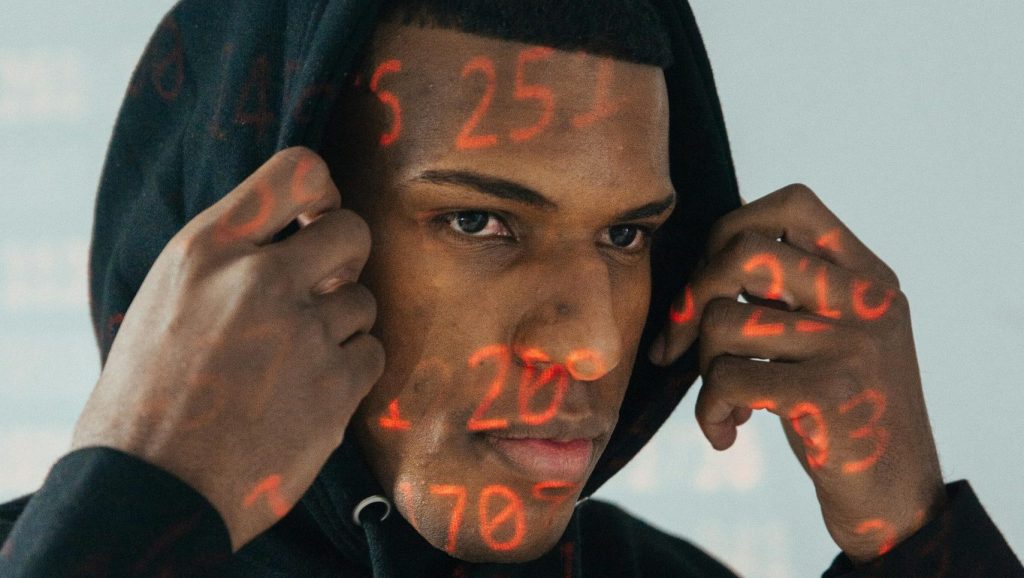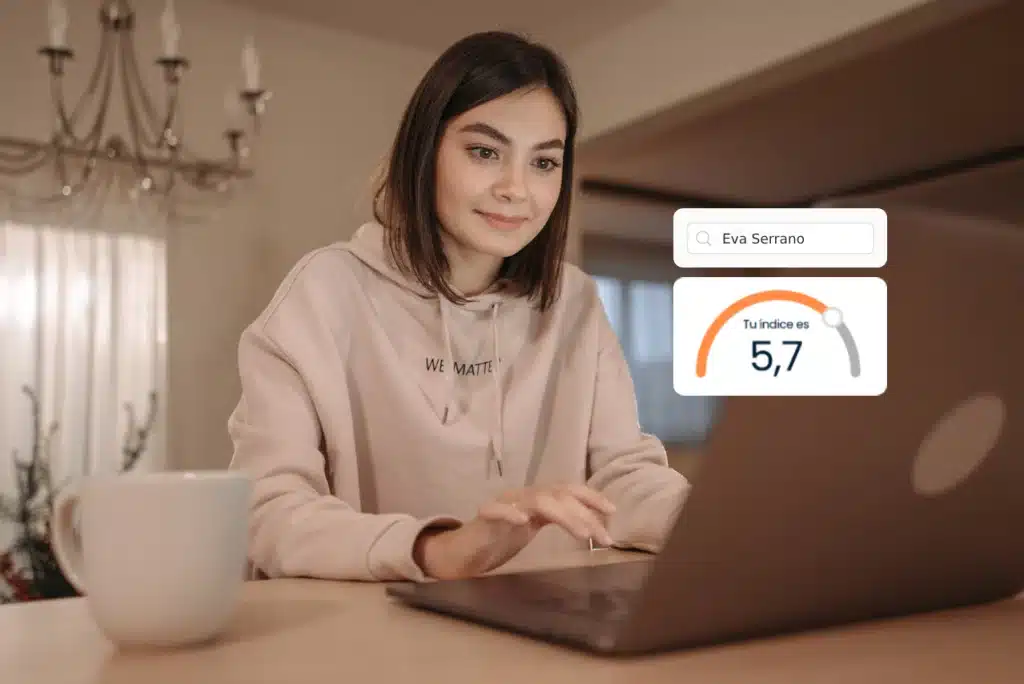TikTok is a social media application that has been gaining popularity over the last few years. It allows you to record, edit and share short videos and gives you the possibility to add musical backgrounds, sound effects and filters or different types of visual effects. In this article we guide you step by step on how to delete a TikTok video.
Introduction
With over 1 billion monthly active users, it is one of the fastest growing apps, with over 46 million downloads at the start of 2018 and surpassing 2 billion downloads during the past year 2020. With these data, we could say that it has become the app of the moment, especially among young people who have even decided to delete their Instagram account and switch to this new social network that is causing so much furor.
It is interesting to mention that TikTok is banned in some countries, such as Bangladesh and Indonesia, because the type of content they consider to be a bad influence on young people. Even in the U.S. it has had problems to continue and has had to sell part of its business to U.S. companies in order to continue operating there.
How to delete a TikTok video?
There are always ways to be able to delete videos on the Internet and with TikTok it wouldn’t be any other way. The contents that are uploaded to TikTok are not fixed and this means that each video can be easily deleted, so if at any time we have uploaded a poorly edited video or by mistake, we can delete it.
Let’s see how:
- First log in on your cell phone.
- Click on your account icon at the bottom right. It is the icon of the person.
- Go to your gallery, find the video you want to delete and play it.
- Once you have clicked play, it will play in full screen and a series of options will appear on the right.
- Now you have to click on the three dots to access the options menu.
- Different options will appear. There you will have to search and click on Delete to delete that content.
- You can repeat this process for all the videos you want to delete from your account.
As you can see, it’s that easy to delete videos from TikTok. If you have any doubts or want to know something more specific about how to delete a TikTok video, please use our comments section and we will answer you as soon as possible.
Photos, videos, negative reviews, or fake news can impact your image.
We help you remove or deindex them. Leave your details and we’ll contact you.
Photos, videos, negative reviews, or fake news can impact your image. We help you remove or deindex them. Leave your details and we’ll contact you.