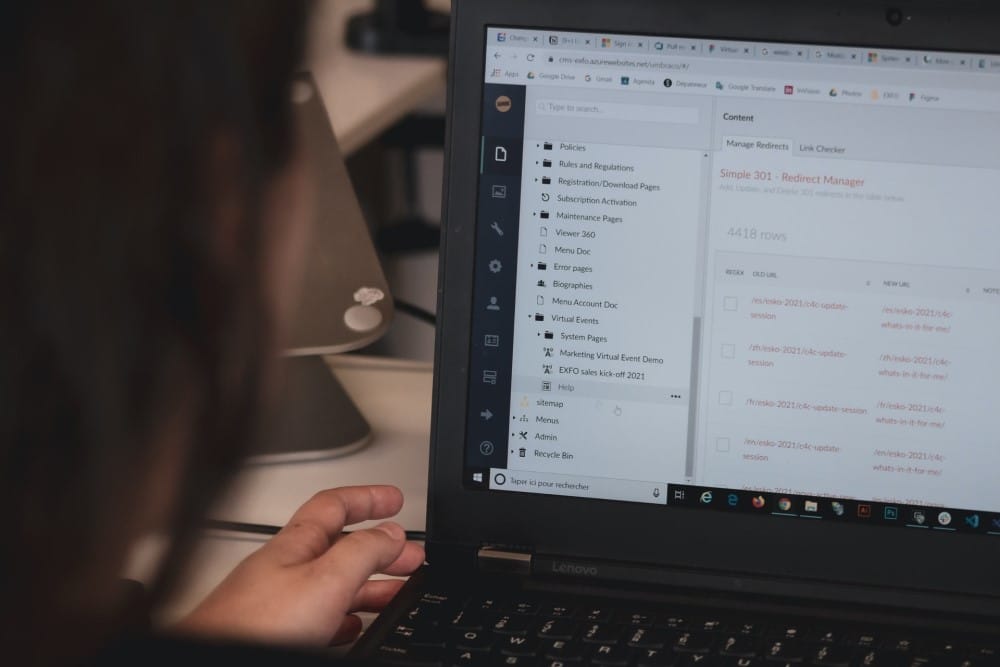As a citizen, data protection laws allow you to exercise the right of access, rectification, opposition, erasure, limitation of processing and portability on all your personal data held on the Internet.
Tabla de contenidos
This means that as an individual you have every right to exercise your right to make changes to your data, even if you initially provided it actively and gave your express consent to its use.
Here’s one way you can help reduce your chances of identity theft: remove your personal information from the Internet.
Where to start to delete information from the Internet?
Do you have any pics, videos, reviews or negative news that are affecting your online reputation? We can help you to delete or move the content, contact us without obligation.
The first thing to do is to identify what information you want to delete and whether it is harmful to you.
Sometimes, if the information is merely informational and presents no harm to the individual, it will be more complicated to remove it.
You should know that in the vast majority of cases information that is on the Internet is contained in web pages and that these in turn are indexed in search engines such as Google, Bing or DuckDuckGo.
That is why when you want to remove personal information from the Internet you must directly access the web page where it is contained and in some cases ask for the content to be de-indexed from search engines.
It would be twice that work to remove content permanently from the Internet.
How to remove your information from the Internet? Step by step
The emergence of the Internet, and with it the birth of the digital era, brought many benefits and facilities to our lives. It has changed the way we relate and communicate.
The less pleasant part of this is that we have become more vulnerable and naive to the trust we place when we leave our data on social networks, blogs, forums, etc. without realizing that it is information we share with a large, delocalized and anonymous public.
Registering on a website already requires us to provide our personal data. If we just stop to think for a moment how many times we have given our personal data to access an online site, to download a document, etc… We can get an idea of all the information that is available about us.
1. Remove your information from search engines and limit the data Google collects
Most of the most popular search engines allow you to remove your name and surname from Google, Bing or Yandex as long as you meet the requirements established by the different companies.
As of September 2022, Google accounts for just over 92% of search engine market share worldwide. Aside from being a search engine, Google offers a myriad of other services and applications, such as Gmail and Google Maps.
While Google offers plenty of tools for productivity, travel, work, and play for free, they still come at a cost—the gathering and analysis of your personal information.
You can limit the data Google associates with you by removing your name from Google search results with a removal request.
In the case of Google, you can remove the information provided that the privacy rights of the person prevail over the interest that these results have aroused, and for this purpose provides an online form so you can perform the process.
Other search engines, such as Bing or Yahoo, also provide information to the user on how to do this.
2. Remove your personal information from a website or a blog
The next step we can take is to remove personal information from a particular website or websites.
In this case we must contact the website or company directly and explain our request detailing the content we want to remove. They have a maximum of 10 days to respond to us.
In case the request is not successful, we can file a complaint with the Data Protection Agency of our country under the Data Protection Act (LOPD) that allows us to access, rectify, cancel or modify our data.
3. Remove your personal information from social media and make the ones you keep private
As we have said, information is contained within web pages and social networks, in many cases, are the largest web pages on the entire Internet
Facebook, Youtube and Twitter are among the top 5 largest websites on the Internet and contain a large amount of information.
That is why each platform has methods for deleting personal information and, in some cases, automatic protection against the misuse of personal information in an inappropriate or unauthorized way.
If you have problems with your personal information on social networks it is best to contact them directly or opt for a professional service to do it for you.
Anyway, in these articles, we tell you everything you need to know to be aware of how to delete content on Facebook, how to delete content on Instagram and how to delete content on Twitter.
Can I delete my email account? How to do it step by step
If you have a Google (Gmail) account, you can delete your email accounts by following the steps below:
- Step 1: Sign in to your Gmail account To begin, you need to sign in to the Gmail account you want to delete. Once you’re signed in, click on the “Settings” icon in the top right-hand corner of the screen.
- Step 2: Access the “Accounts and Import” tab In the Settings menu, click on the “Accounts and Import” tab. Here, you’ll see a range of options related to your Gmail account.
- Step 3: Click on “Delete Account and Data” Scroll down until you see the “Delete a service or your account” option. Click on this link, and you’ll be taken to a new page.
- Step 4: Select “Delete Google Account and Data” On the new page, you’ll see two options: “Delete a Google service” and “Delete Google Account and Data.” Select the second option.
- Step 5: Confirm the deletion Google will then ask you to confirm that you want to delete your account. You’ll also need to provide an alternative email address where Google can contact you if there are any issues.
- Step 6: Follow the final steps After confirming the deletion, Google will guide you through a few final steps. This will involve reviewing the terms and conditions, downloading your data, and verifying your identity. Follow these steps carefully to ensure your account is deleted successfully.
Depending on the mail server the procedure to follow will have its own peculiarities, but in general, they all work in the same or very similar way.
Can everything on the Internet about you be deleted? Keep your personal information more private and secure
People are increasingly concerned about our security and privacy. Because of this, the idea of removing all our information from the Internet has become very popular and an issue that many are beginning to consider.
One aspect that we must be clear about is that it is not a simple process, since there are many factors to take into account, but if we are clear about what to do and/or what tools to use, it will take much less time to complete.
The first thing to do is to identify your digital footprint on the Internet, and a good way to control it is to set up a Google alert.
It is important to collect data on all websites on which we are present or on which our personal data may be present. This will help us to have a perspective of the steps we will have to follow and where we want to start first.
We recommend that you make a division according to the type of page, either:
- Social media.
- Email accounts.
- Applications or programs.
In many cases it is enough to search our name in Google to have a general idea of all the web pages in which we are present.
The second thing would be to delete all accounts and profiles. Here we explain how to delete your Facebook account, how to delete your Instagram account and how to delete your Twitter account, which are some of the most used social networks.
It is important to know that most of the platforms give you the option to delete your account temporarily (deactivate it) or delete it permanently, which is interesting if you want to remove your information from the Internet
Is it possible to delete data from the Internet for free?
Deleting data from the Internet is in itself a free process. As we have mentioned throughout the article, practically all platforms give us options on how we can delete content, information or even our profile from their network.
The only thing we will need is to be patient and check, one by one, all those pages, social networks, etc., in which we are present. Once we access our profile, we will follow the necessary steps to request the deletion of the information.
If what we want is not to remove our personal data or own information, but to remove a website from Google – which may well be ours or someone else’s but we consider inappropriate content – we explain in detail how to remove a URL from Google.
We have already told you that removing information from the Internet about you that you want to stop being available is often a long and tedious process, so in situations like this and if patience is not your forte, we recommend that you rely on professionals to do it for you.
Frequently Asked Questions
Who has the right to data on the Internet?
Can I remove any data from the Internet?
Removing the data from the Internet involves removing it from the place where it is published and then de-indexing it from search engines. If this becomes complicated, it is best to seek professional services.
What happens if you do not delete my personal data after I request it?
Google and search engines will always give you the possibility to remove that content from their index, but that does not mean that it disappears from the Internet.
Can I claim damages for the misuse of my personal information?
Is personal data the same as brand data?
A brand, to a certain extent, being in the market is of a public nature and lives under the free public opinion of society.
Which types of data can I delete and which ones cannot I delete?
Sometimes it will be difficult to eliminate data of an informational nature, such as those that appear in the press or are merely accompanying. Deciding the latter is complex and may require legal action.
If you have any questions about how to remove personal information from Internet or want to share your experience with us, leave us a comment and we will get back to you as soon as possible.